A new channel for IT professionals was launched recently by Microsoft. The Technet Edge.

Quoting from its about page: "TechNet Edge is a place where IT professionals go to get the inside scoop on the latest and greatest technologies. You can do stuff like watch screen casts, check out interviews with people who develop the products, connect with your peers and speak what’s on your mind. It is part of the Evangelism Network and follows its doctrine, so you know we keep it real."
Why would you wanna visit this page? For example to see an interview with Steve Riley: Steve Riley talks security
Steve Riley talks security
The new channel completes the other Microsoft communities such as:
Channel 8 - "THE place to be for STUDENTS who want to code, connect and create technology."

Channel 9 - "a new level of communication between Microsoft and developers."

Channel 9 has also a new face

Channel 10 - "Channel 10 is a place for enthusiasts with a passion for technology. Through a world-wide network of contributors, Channel 10 covers the latest news in music, mobility, photography, videography, gaming, and new PC hardware and software."

ASP.NET - The official Microsoft ASP .NET site.

IIS.NET - The Microsoft Internet Information Services Site.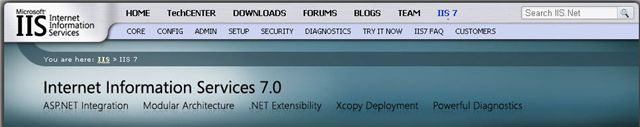
Silverlight - "Microsoft® Silverlight™ is a cross-browser, cross-platform plug-in for delivering the next generation of .NET based media experiences and rich interactive applications for the Web."

WindowsClient.NET - "Windows Forms - Windows® Forms is a set of classes in the .NET Framework that enables rapid development of rich Windows client applications, with powerful, extensible libraries for user-interface controls and graphics. Windows Presentation Foundation
WPF, a component of Microsoft .NET Framework 3.0, empowers you to build the next-generation of Windows user experiences."

Mix Online - "MIX is an ongoing conversation between web designers, developers, and business decision makers. We showcase topics and solutions that bridge Microsoft and non-Microsoft perspectives, and emphasize the inclusive and participatory nature of the next web."

Port 25 - There is an enormous pool of resources and communities throughout the Internet and within the blogosphere dedicated to discussing technology. A ton. Sites dedicated to discussing Linux, Windows, UNIX, Mac – to all technology in all places – and how that does & will affect our lives. However, healthy, productive discussion only occurs when there are two parties listening & responding to each other – the principle element of all communication. This is the foundation that Port 25 is built on.
