Tuesday, November 20, 2007 2:11 PM
xmldeveloper
Turning Off IntelliSense in SQL Server 2008 CTP5
Why would anyone would want to do that? Unbelievable but some people still don't like the current state of Intellisense (it's still in evolution) 
Ok, ok - I admit it still has some limitations and for some can be anoying so to turn it off go to Tools menu and click Options. I assume that you do this in SSMS  . Then expand the Text Editor node and from the General tab of All Languages, Transact-SQL, or XML uncheck the options that you want to be turned off.
. Then expand the Text Editor node and from the General tab of All Languages, Transact-SQL, or XML uncheck the options that you want to be turned off.
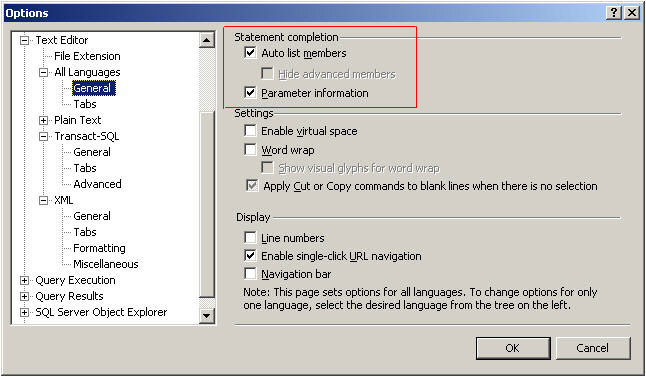
What if you start again the SSMS? Surprise, surprise your settings will be reset to on (the default). To really turn Intellisese OFF you have to use the registry by modifying the following registry key:
HKEY_LOCAL_MACHINE\SOFTWARE\Microsoft\Microsoft SQL Server\100\Tools\Shell\Languages\Language Services\SQL
To turn IntelliSense off by default, set the value of the CodeSense field to 0. To enable IntelliSense by default, set CodeSense to 1.
It may not be a bad idea to backup important data before editing registry.