Friday, November 23, 2007 5:10 PM
xmldeveloper
SQL Server 2008 Reporting Services - Report Designer question
So, tomorrow I have an user group meeting. I tried to present the agenda using Reporting Services. I used a simple table:
USE tempdb;
GO
CREATE TABLE [dbo].[Agenda](
[ID] [int] NOT NULL PRIMARY KEY,
[SessionName] [varchar](128) NULL,
[Speaker] [varchar](128) NULL,
[Duration] [int] NULL);
GO
INSERT Agenda(ID, SessionName, Speaker, Duration)
VALUES (1, N'Intro', N'Cristian Lefter', 10),
(2, N'Object Dependencies', N'Cristian Lefter', 20),
(3, N'HierarchyID data type', N'Razvan Socol', 30),
(4, N'Pauza', N'N/A', 10),
(5, N'Intro to LINQ', N'Petru Jucovschi', 90);
Then I created a new DataSource and a DataSet in Report Designer based on the query SELECT * FROM Agenda;
The next step was to insert a chart control in the report and place the field ID in the Category Fields area, the field SessionName in the Series Fields area and the field Duration in the Data Fields area:
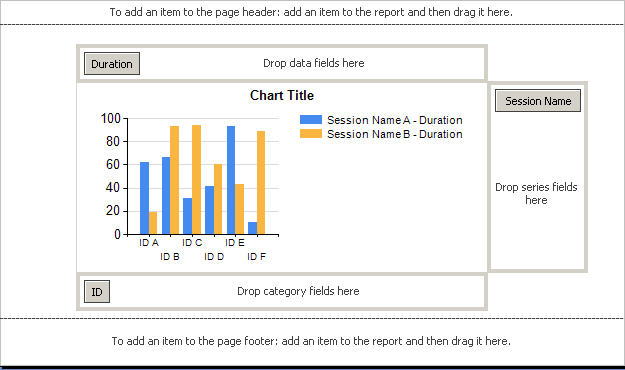
First problem: why in the Legends area a string Duration is attached to the session name?
If I run the report I get:
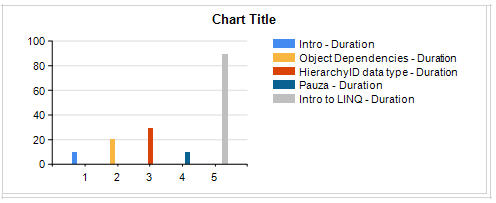
Following the same steps in Business Intelligence Development Studio I obtain what I expected in the first place:
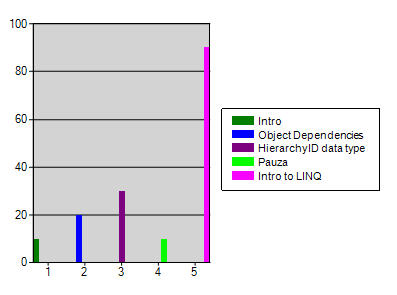
I searched through every property and I didn't manage to remove the Duration label from the Report Designer. I can remove it from RDL but it doesn't seem a solution.
What am I doing wrong?