Tuesday, January 8, 2008 12:14 PM
xmldeveloper
Shell Tools at Powershell.com
One of the perks of being MVP is that you can use lots of commercial applications for free. Two of them come from Shell Tools: PowerShell Analyzer and PowerShell Plus. If you are into PowerShell then I recommend you to at least download the free version of PowerShell Pluss and give it a try. You will be impressed.
PowerShell Analyzer:
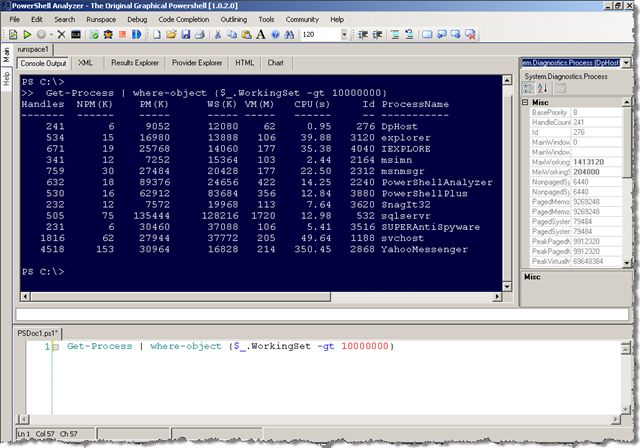
PowerShell Plus:
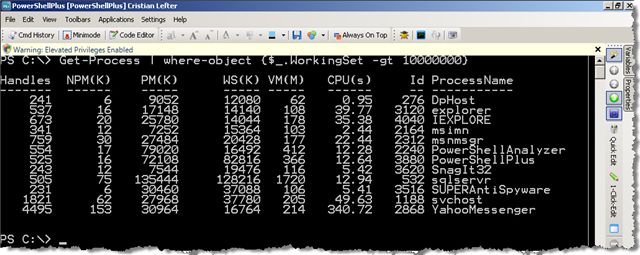
The differences between the two are listed in the next list:
| Feature |
PowerShellAnalyzer 1.0 |
PowerShell+ Beta |
| Debugging PowerShell Scripts |
P |
Y |
| Rich UI-Console (truly native console with full intellisense-like UI) |
N |
Y |
| Rich help system for cmdlets, aliases etc. |
Y |
N |
| Graphical visualization of pipeline output |
Y |
N |
| Code Snippets |
N |
Y |
| Intellisense |
Y |
Y |
| PowerShell Drives and Providers Explorer |
Y |
N |
| PowerGUI-like Navigator Support and Dynamic Context Menus |
N |
Y |
| Multiple Runspace (tabbed Runspaces) |
Y |
N |
| Real-time Variable and Property Monitor |
N |
Y |
| Editing with color syntax highlighting |
Y |
Y |
| Support for XML-documents including XSD support |
N |
Y |
| Support for c# and VB.NET documents including compilation |
N |
Y |
| PowerTAB tabexpansion integrated |
N |
Y |
Legend:
- Y - Full Support
- N - No Support
- P - Partial Support
Find out more at Shell Tools.