If you end-up on this page you probably know that
Fix It Center is a new diagnostic tool with a self-help approach. You probably download it and when you tried to install it you may received the following error:
"Fix it Center Setup encountered an error.
An unexpected error has occurred. Please close and try to run Setup again later."
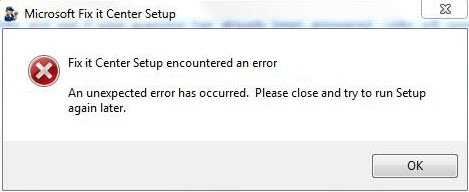
The probable cause is the existence of the following registry key which is used to disable AutoRun:
HKEY_LOCAL_MACHINE\SOFTWARE\Microsoft\Windows NT\CurrentVersion\IniFileMapping\Autorun.inf
<NO NAME> REG_SZ @SYS:DoesNotExist
You can fix the problem by simply renaming the key, install Microsoft Fix it Center, and rename it back if you need too.
More details on this threads: